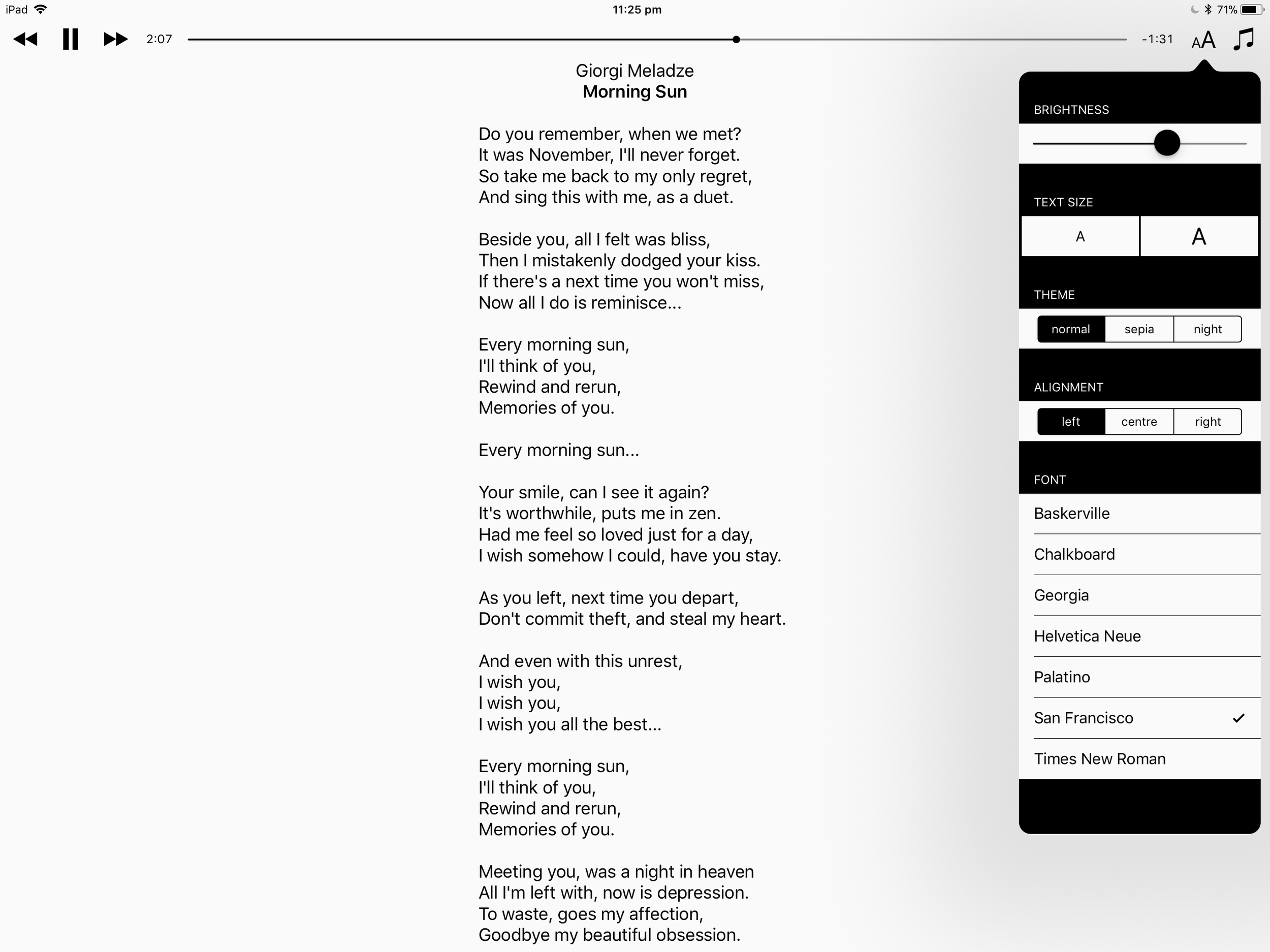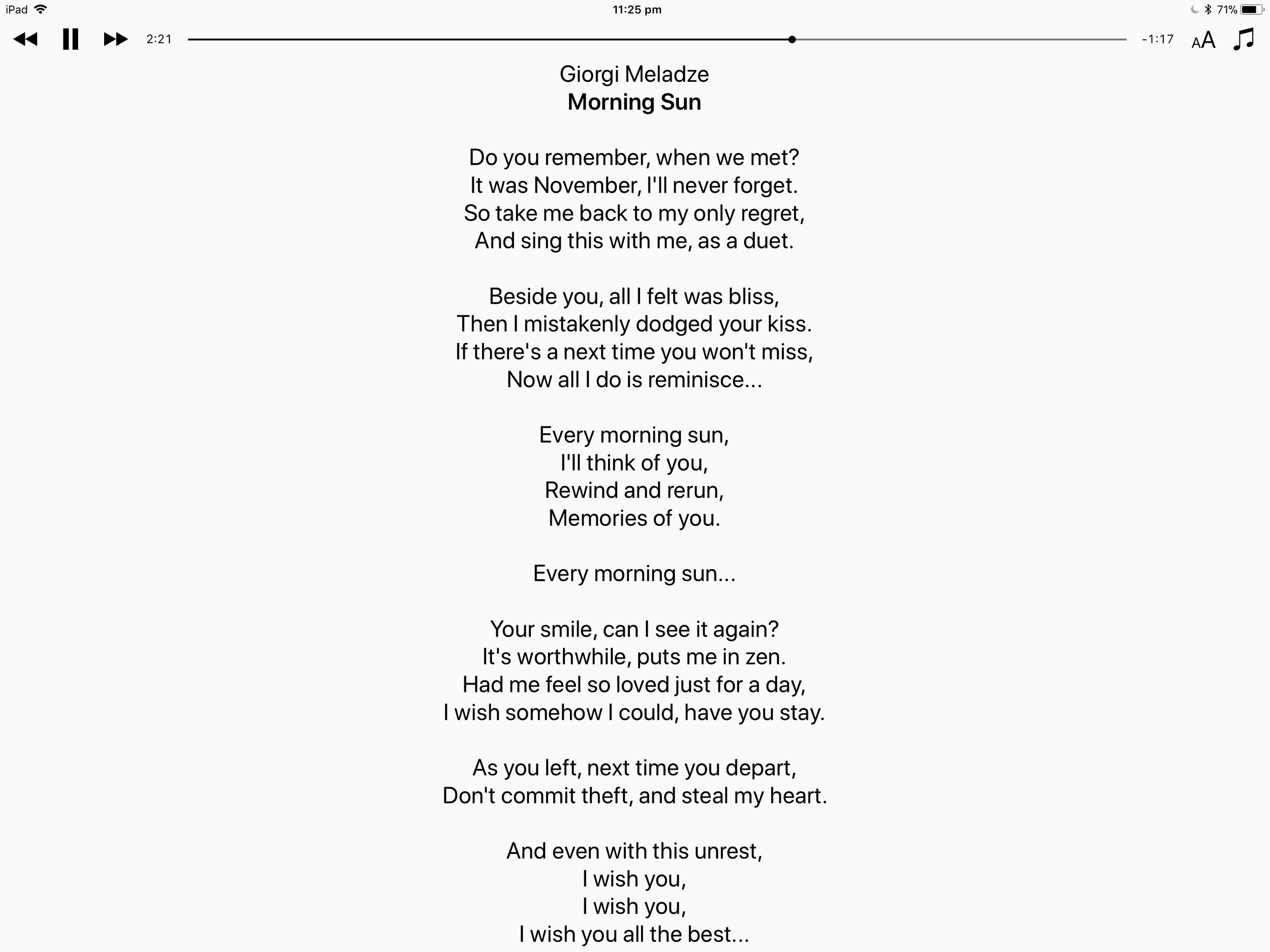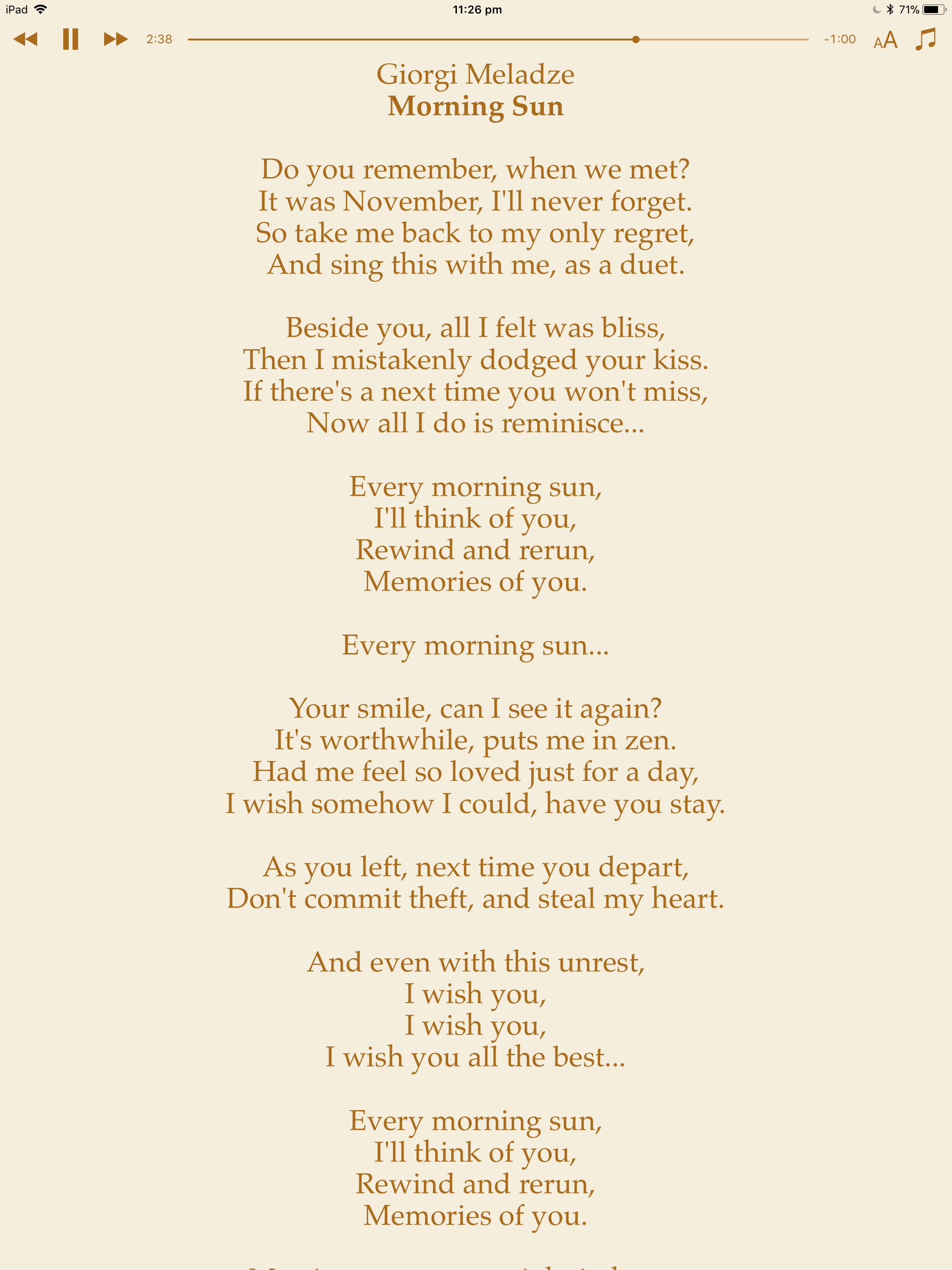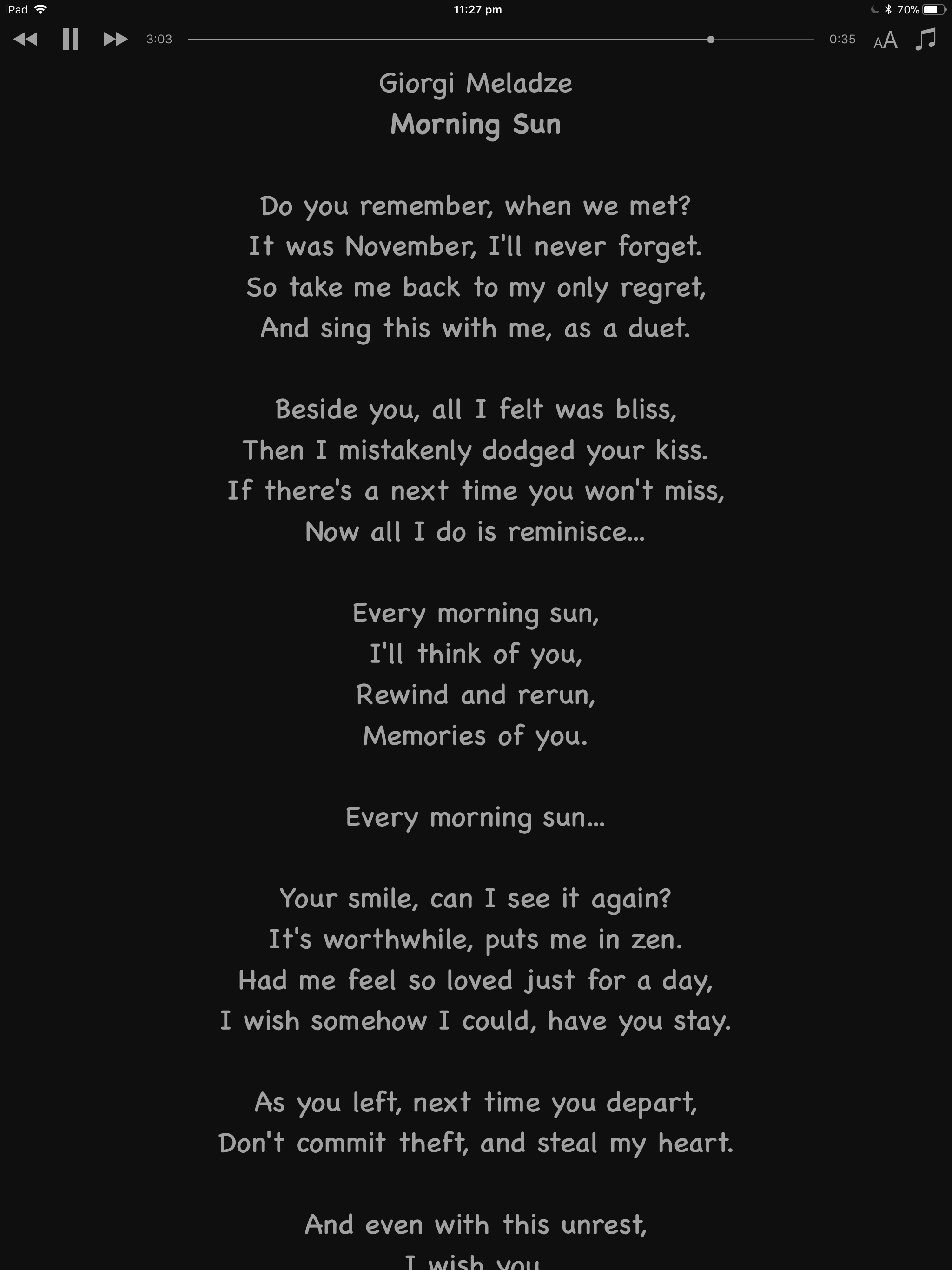Lyrics View – Focus on the Lyrics
This is version 3 of the popular Lyrics View app. It has been fully rewritten from scratch to support all modern iOS devices. It is used by professional and karaoke singers around the world. The clean and minimal interface lets you focus on the song lyrics played by the iOS music app.
Lyrics View can be used in any orientation on iPhone and fully supports iPad multitasking. With the built-in theme picker, you can change the colour scheme, font, text size and alignment for the best experience.
You can easily control the music player and queue songs from within the app.
Note that the app doesn’t come with any lyrics, nor does it download them from the internet. You need to ensure that your music collection is tagged properly. Lyrics View loads lyrics from the song file tags. You can easily edit them by using the iTunes application on your desktop computer. For more information and any support queries please visit the product website.
Tagging your songs
In order to be able to view lyrics in Lyrics View you need to ensure that your music is tagged properly with Lyrics. Even if Apple Music provides you with the lyrics inside the Music app the Lyrics View won’t be able to show it. You’ll need to override it by providing your own custom lyrics. To do that, follow the following instructions.
From the Apple’s support page:
If lyrics aren’t available for a specific song or you want to add your own, you can add lyrics to songs in iTunes on a Mac or PC:
- Open iTunes.
- Find the song that you want to add lyrics for and click to highlight it.
- From the menu bar at the top of your computer screen or at the top of the iTunes window, choose Edit > Get Info.
- Click the Lyrics tab, then select Custom Lyrics at the bottom of the screen.
- Enter your lyrics, then click OK to save them.
Custom lyrics that you save in iTunes on a Mac or PC are visible across all of your other devices as long as you’re signed in with the same Apple ID on each device.
(It seems Apple has updated contents at that URL. Originally, it contained the above information. The URL is https://support.apple.com/en-au/HT204459)
Support
If you experience any bugs, have feature suggestions or for any other support query please get in touch.
iPhone Screenshots
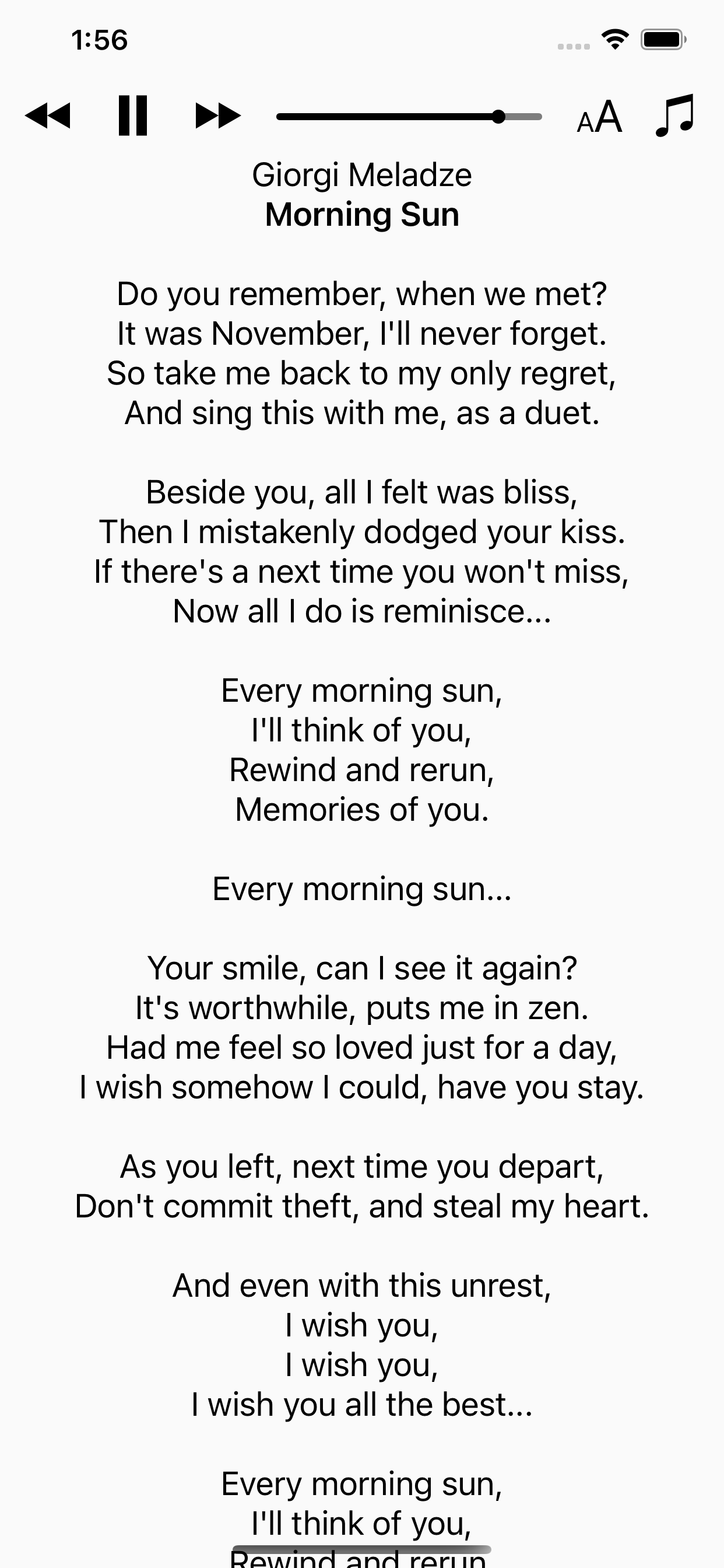
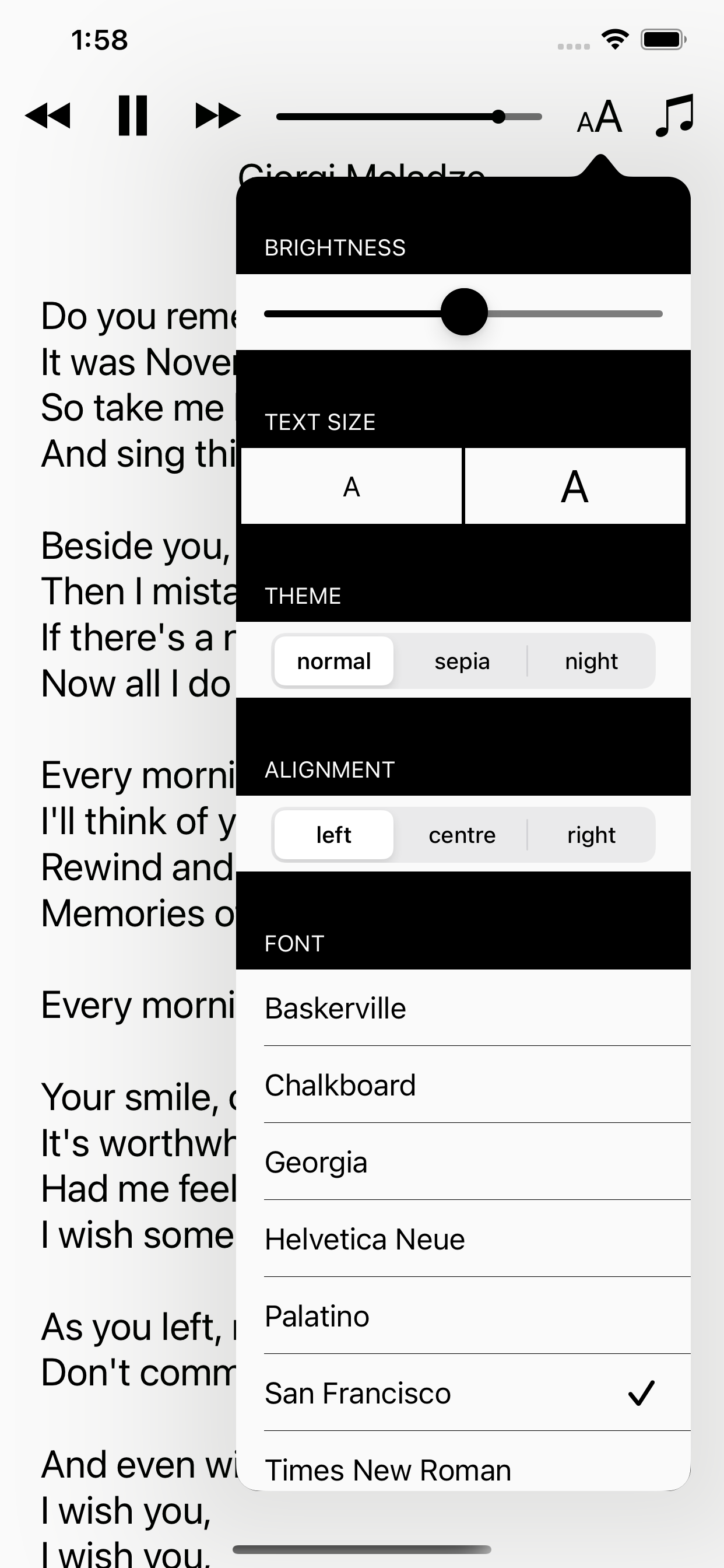
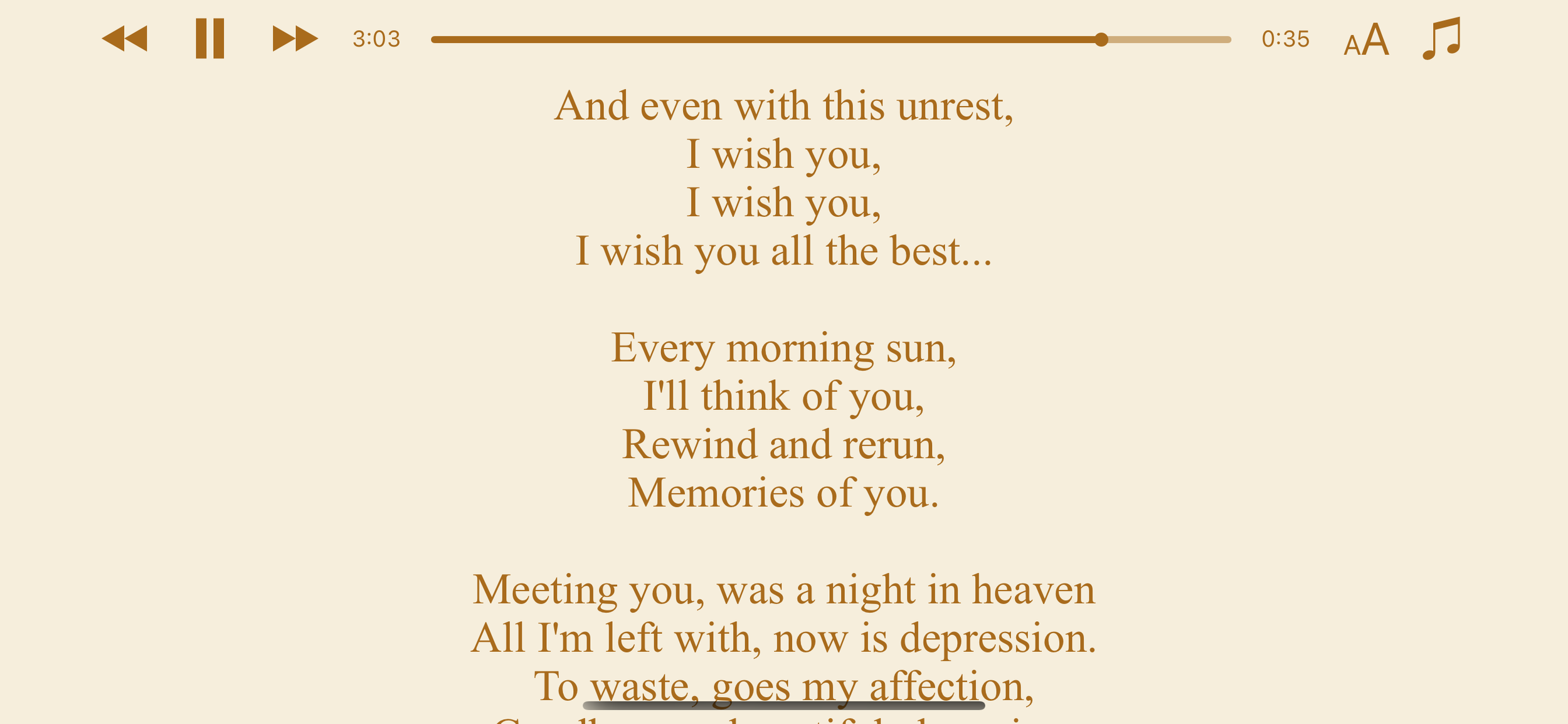
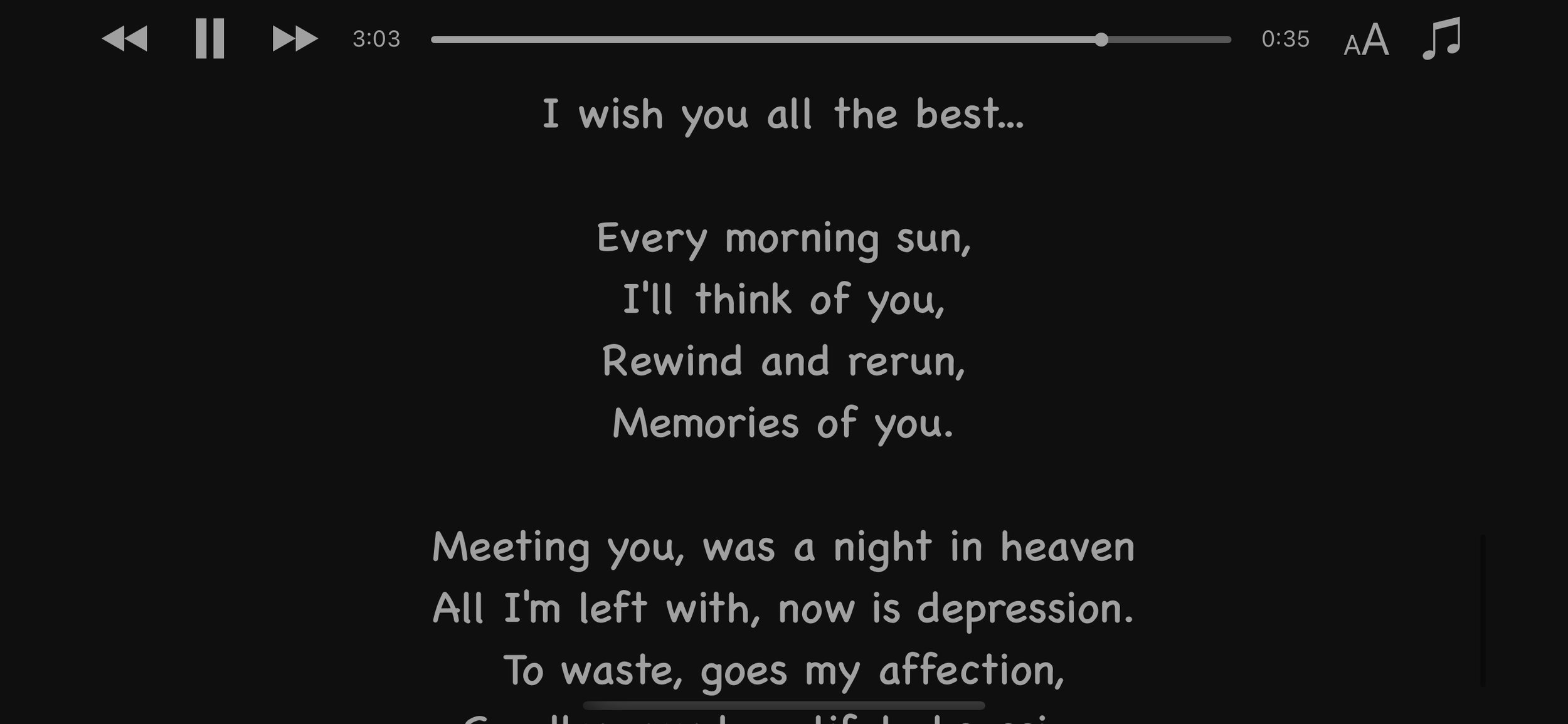
iPad Screenshots